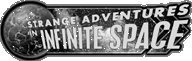
SAIS Galactic Guidebook
Chapter One: How To Play Strange Adventures In Infinite Space
When you play Strange Adventures In Infinite Space, try to
think of yourself as a futuristic Darwin, Sinbad, Magellan or
the "enterprising" captain of a well-known fictional starship.
If you do, you should get a feel for the game right away. Also,
don't panic! You can always evoke help screens by pressing F1
at any time during the game.
1. THE OBJECT OF THE GAME is to explore as many star systems as
possible in ten years. Your starship must return to your home
star system (Glory) within this period of time to achieve the
highest scores.
Along the way you will discover new planets, and collect various
items, creatures, allies and special artifacts. You will also
encounter various aliens and alien patrols. Some aliens are
peaceful and cooperative; others are hostile and combat will
occur. Yours is a voyage of survival in deep space among far
flung stars. You will have to be ready for anything!
2. Just before you begin a new game you will see the START NEW
ADVENTURE screen. When you first see this screen, all you need
do is CLICK OK TO GET RIGHT INTO THE GAME.
The first few times you play, simply use the default settings.
This is the "average difficulty" setup and the one you will
probably use most of the time. Later, when you understand the
game better, you can adjust these settings to make the game
easier or harder.
3. This main game screen is the STAR MAP VIEW screen. At the
start of the game you will see your ship rotating (in orbit)
around a star called Glory.
YOUR ADVENTURE BEGINS AND ENDS AT THE GLORY STAR SYSTEM. This is
the star system to which you must return to end the game properly
and earn your reward. Your Earth-like home planet in the Glory
system, Hope, is also indicated.
4. To MOVE YOUR SHIP FROM STAR TO STAR, first click on a
destination star system and then click ENGAGE. Your ship will
then glide through deep space at best speed to its destination
star. This is called star lane travel. Note that both the
length of the star lane (in light years) and the travel time (in
days) are always displayed near the center point of the star
lane.
5. You will often encounter OBSTACLES along your way. The most
obvious are large areas of pinkish purple NEBULA; the Purple
Void. Nebulae will slow your ship down to a crawl and waste much
of your 10 year mission time. Note that you may obtain special
star drive engines during your adventure which will allow you to
travel through a nebula at "normal" speeds, or even ignore them
completely.
Another obstacle is a matter-hungry BLACK HOLE. Some are visible
on the star map when you first start the game. Others may be
discovered during the course of your voyage. In either case,
don't get too close or your ship may be sucked into oblivion and
your adventure will end. Note that faster star drive engines
will allow you to travel closer (but never through the center) to
a black hole without being drawn in.
6. When you ENCOUNTER an unidentified space vessel or flotilla
(a patrol group) you will be alerted. A radar screen will
display the number of nearby ships and their relative sizes.
At this point you must decide whether to investigate or back off.
If you back off, your starship will automatically leave the
system and travel back to the star system you explored
previously. If you choose to investigate, you will encounter
friendly, neutral or hostile alien forces. If this is your FIRST
CONTACT with the aliens in question, a brief description will be
displayed.
7. When STARSHIP COMBAT occurs, the game view will switch to the
TACTICAL VIEW screen. To move one of your ships, simply select
it (click on it) and then click anywhere on the tactical view.
Your ship will begin to move to that position at best speed.
You may also target an alien ship in the same fashion. When in
range, your ship will fire its weapons automatically. When all
enemy ships are destroyed, the view will switch back to the star
map view. Any discoveries, items, artifacts and the like are now
yours to keep.
Allied ships are controlled in much the same way. Read the
online help screens (F1 key) for more information about starship
combat and fighting effectively with allies.
Keep in mind that frontal, head on assaults are not always the
best tactical course of action. It is an easy way to lose an
ally or two as well. If your starship is destroyed in combat,
your adventure will end, so plan your tactics carefully!
8. You may UPGRADE starship weapons and ship systems with new
technologies that you discover. You may also upgrade an ally
ship.
After combat you can REPAIR your damaged hull or inoperative ship
systems. You may also repair ally ships.
You may USE devices and artifacts.
All of these operations are performed by clicking the appropriate
icons next to the item name in either the upper left hand corner
ship system view or listed in your cargo hold.
Read the online help screens (F1 key) and your SAIS manual for more information about
using items, upgrades and repairs.
9. Always keep in mind that YOU HAVE 10 YEARS TO COMPLETE YOUR
MISSION. Watch the TIME AND DATE CLOCK in the upper right corner
of the screen. Nearly every action uses up time, so plan and
manage your starship voyage carefully. If you return to Hope
late, your score will be penalized.
And one last time: You can always evoke help screens by pressing
F1 at any time during the game.
Well, that's about it for starters. If you made it this far,
shame on you. You should have been playing the game by now.
Good luck, and may all of your adventures be strange!